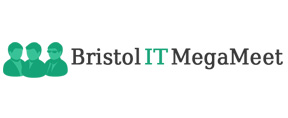Outlook 2010 Plugin
GreenRope has finally put an end to the lengthy process of exporting your contacts out of Outlook, cleaning up the headers in Excel then importing into your GreenRope groups. We are pleased to announce the availability of our new Outlook 2010 plugin. With the Outlook plugin, you can easily synchronize all of your contacts from Outlook into GreenRope.

Easily synchronize contacts between Outlook and GreenRope with our plugin!
Outlook accounts for approximately 20% of all email clients, so we decided to make it a little easier for all of you to bring your contacts in to GreenRope for easy integration with our CRM and marketing automation tools. Once you set up your GreenRope account, define your groups, and install the Outlook plugin, bringing your contacts over is a snap!
The Outlook Plugin is free for all GreenRope users. All you need is an active GreenRope account!
System Requirements: Microsoft Windows XP, Windows 7 or Windows 8. Microsoft Outlook 2010 or higher.
Startup Instructions: Once the plug-in is installed (on a Windows machine with Outlook 2010 or higher), you have to restart Outlook (if it was open during the installation). At that point you just go to your inbox (or another folder) on the main screen and select "Add-Ins" from the menu. You should see the "Synch" icon in the GreenRope group. Click on that and you will get the GreenRope synchronization pop-up.

Already have an account? Click here to login.
See how GreenRope can help you!
Some of our clients: